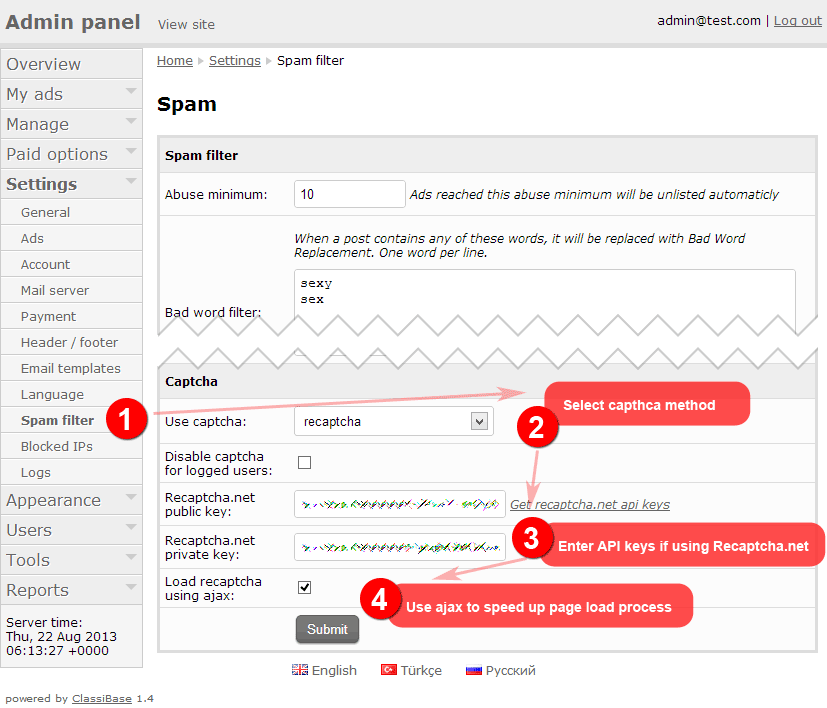Spam is very annoying on publicly available sites and classifieds website is not an exception. Spammers target classifieds websites to reach real users and offer usually not legit products, posting to several location and categories. As a classifieds website owner you do not want spam messages appear on your site and destruct real users. Sites with spam ads do not give secure or legit website impression to visitor and generally abandoned immediately. Also some web browsers like chrome and search engines will ban and de-index your website if you classifieds website will have spam ads and links to questionable websites. This will reduce traffic to your website.
On Classibase we implemented several ways to eliminate spam messages. Here are list of current measures to prevent spam on Classibase classifieds script:
- Moderation before publishing ad
- Spam word lists to auto detect spam and report
- Block spam users by IP
- Use captcha to prevent automated spam posting
In this tutorial we will explain how to prevent automated spam using captcha. Captcha is most effective way fighting with spam bots. Imagine getting 10 thousand automated spam entries daily, wchich will not be difficult for an automated computer program to create. You would have to moderate them manually which will be impossible, as you will be competing with machine. Captcha will prevent all machine submitted entries, because it is designed to allow human entries and prevent machine entries.
Classibase has simple captcha enabled by default for all form inputs. However you can switch to recaptcha.net, or disable captcha for logged in users if you want.
To change captcha settings to Settings -> “Spam Filter” page from admin panel. There you will see following options:
- Use capthca field with none, simple, recaptcha values.
- None – if you want to completely disable captcha for website (not suggested in most cases).
- Simple – will use build in default captcha which will not need any API keys and will work without any other requirement. It uses one image and no javascript.
- Recaptcha v2 – uses external service provided by google, requires API keys to work. Recaptcha uses javascript which may slow down page load a bit. Get API key from here https://www.google.com/recaptcha/admin/ (Recaptcha version 1 is deprecated and will be hidden in ClassiBase version 1.8+).
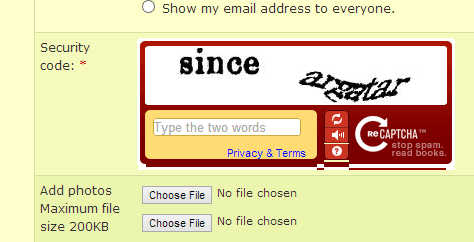
- Recaptcha Invisible (v2) – added to ClassiBase version 1.8 and can be configured in similar way. Get API keys for reCAPTCHA v2 invisible here https://www.google.com/recaptcha/admin/.
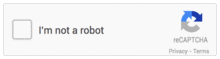
- Disable captcha for logged users – option will not display capthca for logged in users. This will easy ad posting and contact process a little. However enabling this feature may increase automated spam postings because some spam bots can log in to your site as user and then post spam ads. So if you start to get too much spam content then do not select this option.
If you are using old theme then we suggest to update your theme to work with Classibase version 1.4 in order to use this custom options for captcha.