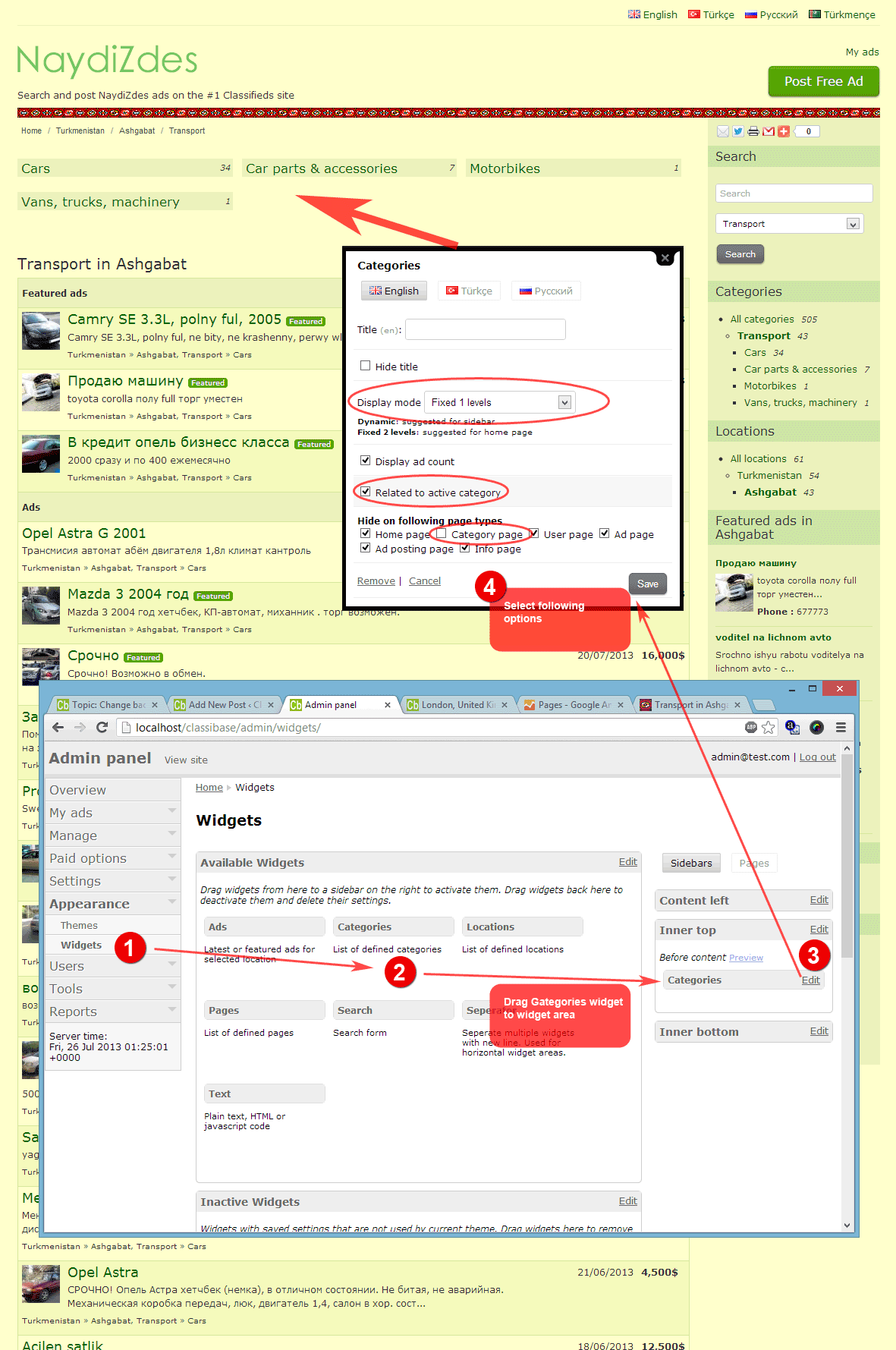Big classifieds sites have many categories with several levels of subcategories for better navigation. For such sites it is good practice to display subcategories of active category on top of listing pages. This approach is also used by avito.ru, Rassias biggest classifieds website. It is simple intuitive and elegant.
To add subcategories follow this steps:
- Navigate to Appearance -> Widgets on "Admin panel"
- Open "Inner top", "Content top" or any other widget area at the top of page. Top of the page is best for displaying subcategories.
- Drag "Category" widget from "Available widgets" to "Inner top" widget area with your mouse.
- Click on edit next to Category widget, popup window will open.
- Select "Display mode: Fixed 1 level", check "Related to active category" check box, on "Hide following pages types" select all other checkboxes other than "Category page". Also check "Display ad count" if you want to show number of ads in each subcategory.
- Click "Save" button and check your website for changes made to category page.
Also view tutorial about how to manage categories in Classibase.