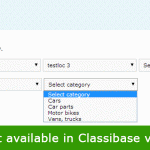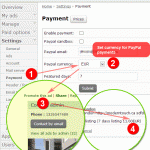It has been a while since our last classifieds script update, with growing customer base we have some cool suggestions from our classibase customers. Some of them we added to our latest version 1.4. In fact this release is completely built to add suggested new features plus some minor improvements to the script.
Here are list of important new features added to Classibase in version 1.4
Google maps and Address custom field
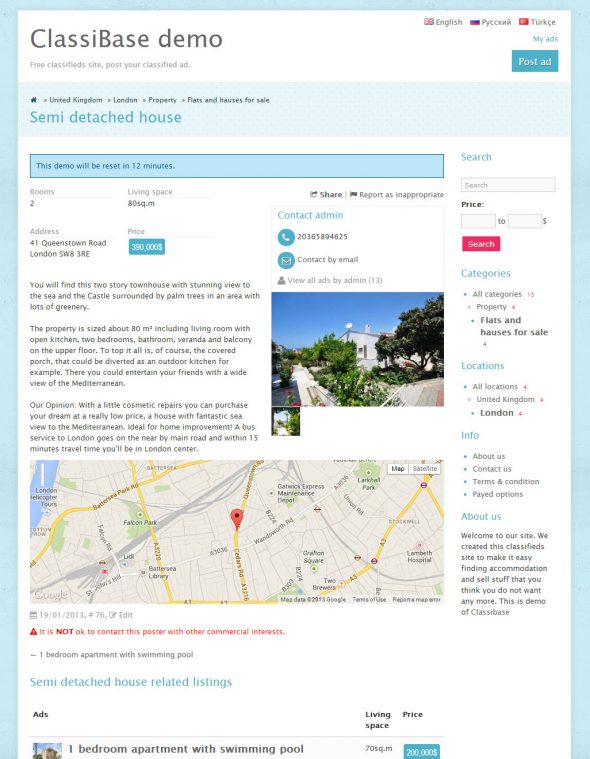 Address and map is most important and most requested feature for classifieds websites. We added address custom field and google maps feature to our script. Now you can add address custom field to property, job or any other relevant category listing and display address on google map. Map will be shown on ad item page with marker pointing to given address. Google maps can be enabled or disabled from admin and map zoom level can be set. You can use google maps without API key for 25000 page requests per day. If your classifieds website gets more than that then you can purchase additional package from google and insert your API key to classibase admin panel for displaying map even for more page views.
Address and map is most important and most requested feature for classifieds websites. We added address custom field and google maps feature to our script. Now you can add address custom field to property, job or any other relevant category listing and display address on google map. Map will be shown on ad item page with marker pointing to given address. Google maps can be enabled or disabled from admin and map zoom level can be set. You can use google maps without API key for 25000 page requests per day. If your classifieds website gets more than that then you can purchase additional package from google and insert your API key to classibase admin panel for displaying map even for more page views.
URL and email custom field
In case you want to have website link or additional email address custom field for some ad categories then you can use newly added URL and email custom fields. You can add these custom fields using same way as all custom fields added to categories. Both custom fields will convert text to clickable link. Url field can be used on product, job, service categories for website or detailed product links. Email fields can be used if you want to add extra contact emails or email for sending CV and job application for job listing categories. These custom fields are also suggested by our customers. View tutorial
Captcha settings
On previous classibase versions captcha was enabled for all fields by default. With growing customer base we had several suggestions that we added in this version.
First of all added option to select different captcha methods or disable it completely. One of captcha methods is recaptcha.net, which is widely used on wordpress as plugin and other CMS systems.
If you do not want to use captcha for logged in users then you can enable such feature from admin panel settings page. This can increase user logins and speed up ad poring process for logged in users.
View tutorial explaining captcha settings and how it will prevent automated spam postings.
Display contact details only for registered users
This feature can be used for many reasons: increase user registration, increase privacy by hiding contact details from public access, control user base by giving access only for valuable users or customers, give exclusivity feel to your website.
There are other minor updates that can be viewed on change log.
I want to thank our customers and supporters for their ideas and suggestions, thank you.