Most shared web hosting providers offer free SSL certificate, free domain registration and allow you to host multiple websites depending on the package you bought.
In this tutorial you will learn how to install classifieds script on iPage shared servers.
Similar steps can be applied to any (shared, managed, VPS, dedicated etc.) web hosting provider.
You will learn:
- Define database
- Upload classified script files to the web server
- Setup classified website providing database details and admin email
- Steps after installing script
Install classifieds script
Classibase is a PHP+MySQL classifieds script. Make sure your web host supports PHP programming language and MySQL database. Follow these steps to install classifieds script on iPage hosting:
- Download Classibase classifieds script ZIP file from your member area on classibase.com. Extract files to some folder on your computer.
- Log in to your account on iPage. If you are installing for the main domain then you can move to step 5.
- If you have multiple domains on the same iPage hosting then each domain should point to a separate directory. Click on “Domain Central” to define a directory for your secondary domain.
- Then click on the domain name that you want to install classifieds script. Click on the “Points to” button to change domain from “Home directory” to “Subdirectory” and type name same as our domain name for knowing when you see directory name.
- Open FTP client ( we use WinSCP on windows, you can use any FTP client ) and log in to your server. Log in details can be found in your iPage control panel.
- Navigate to the Subdirectory that you created in step 4 and upload Classibase files that you extracted from ZIP file on step 1.
- In iPage control panel from top navigation navigate to “Website” → “MySQL database” to view database details. Create a separate database if it is not created already. In our case it was already created with the same name as the domain name. Get MySQL server name, database name, username and password from this page (see image below).
- Navigate to the domain with your web browser by opening chrome web browser and typing your domain in the address bar. You will see the Classibase installation screen. Enter database details that you get on step 7. Also enter admin email and password. Then click the submit button.
If everything installs correctly, you will be prompted with a successful installation message. You can check if ads with images work correctly by adding some test listings.
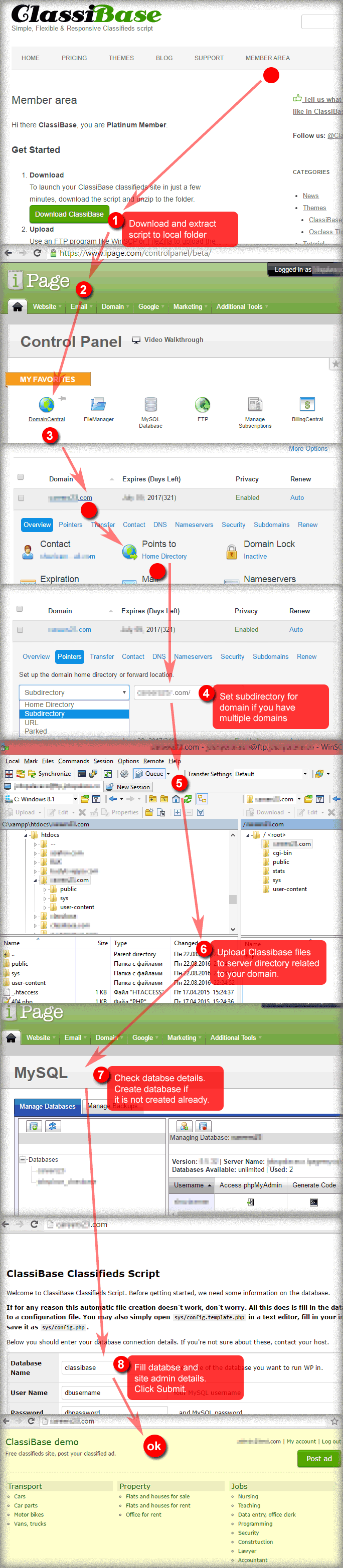
Step by step guide of classifieds script installation on iPage hosting with separate domain and MySQL database.
Steps described in this tutorial about installing classifieds script on iPage can be applied to any web hosting account with some minor differences.
Configure your classifieds website
Now you can manage your classifieds website from the admin panel. You can find several tutorials on this website about setting up your classifieds website.
Configure your new classifieds website by adding locations, categories, custom fields, locales (languages), change theme if necessary, update site name and description details.
If your classifieds website is targeted for other countries then add language to your website and translate the website from English to your language. You can also have a multilingual website if your target country uses 2-3 languages.
Classifieds website Performance optimization for shared hosting
Shared hosting has limited processing resources. Actually server resources are shared between many users using the same server, that is why it is called shared hosting. Our PHP classified ads script is optimized for fast response and better performance. That is why it can be used on shared web hosting.
When your website grows and exceeds 10k ads then you may see some performance issues on your classifieds website. Also you may get some warning from your shared web hosting regarding high resource usage.
Do not panic and keep in mind that you can optimize your classifieds website for better performance and resource usage. Limit number of widgets, limit different images sizes, block bad bots, protect against DDOS attacks, cache and reduce number of requests with free external service and CDN (content delivery network) Cloudflare. You can learn all these steps in our detailed guide about server optimization for classified websites.
Applying these tactics will save your shared web server from slowing down and double your website performance for free. Do not rush switching to more expensive hosting plans without trying optimization of the current web server.
Promote your classifieds website
After installation and basic configuration of classifieds script you can add a couple ads from local newspapers or other websites to each category to trigger the organic posting process. Then introduce and advertise your new website in related sites, forums, blogs and social networks.
We found that periodically posting on social media accounts including mobile messengers can increase your website traffic. Learn how we increased featured classifieds ad sales and subscribers on Line instant messenger account. Your website will grow faster when users start getting calls from their ads posted on your classifieds website.
Similar promotion tactics can be applied on Instagram, twitter, WeChat, telegram and other messengers.
FAQ
Where to download classified script files?
Classibase classified script zip file can be downloaded from Member area after purchase.
How to define a database?
In your hosting control panel navigate to “Website” → “MySQL database” to view database details. Create a separate database if it is not created already. Get MySQL server name, database name, username and password from this page.
How to upload classified script files?
Open your FTP client and connect to your hosting server. Login and FTP address details can be found in your hosting control panel. Navigate to the directory where the classified website should be and upload files.
What are server requirements for a classified website?
Classibase PHP classified ads script can run on any shared hosting that supports PHP. Usually it is Linux hosting with Nginx or Apache web server. You also need a MySQL database in your hosting. Script supports PHP versions 5.x, 7.x and latest 8.x.
How many classified ads shared web hosting can handle?
On shared hosting you can run classifieds websites with up to 10k ads. We advise using shared hosting for new classified websites because it takes time to reach that amount of ads. Also the success of classified websites is not measured with the number of ads. It is measured with profit that you generate with your website.
How to optimize classified website performance on shared hosting?
When your classified website grows you may need to optimize it by reducing widgets, image sizes differences, blocking bad bots, adding reverse proxy, firewall, DDOS protection and CDN. All these can double your performance and be applied to any website for free.
Final thought on installing classified script
We explained how easy it is to install PHP classified ads script to shared web hosting. Created database, uploaded files to server, setup database and admin account in classifieds script. These are basics for starting a Classifieds website.
Now you can start defining locations, categories, custom fields. Then post several ads and start promoting your new website.
If you have an old classifieds website then you can import all ads from there and start using your new classifieds website.
Check free tools for managing your website like FTP, database, code editor etc.