This is most anticipated update with lots of fixes and improvements to the script. It addresses up to date features like HTTPS, reCAPTCHA2 and View counter. Plus many more small features for site administrators and users.
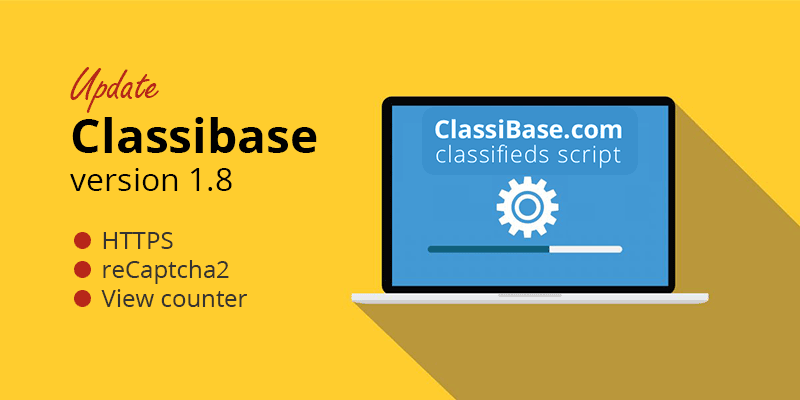
Added HTTPS support with option to select preferred protocol
This is one of the most requested features for classifieds website. Google and most browsers encourage webmasters to move their sites to use HTTPS. We added support for https so content inside website images, JavaScript, CSS will use same protocol as requested page. We also added option to select preferred protocol. So if you want to force using https and redirect http traffic to it then you can choose https protocol as preferred in “Settings” → ”General” page.
When you upgrade from older than 1.8 version using automated built in feature script ads necessary changes to your /sys/config.php file. In case it fails to make changes to it you may need to replace following line in it.
define('URL_PUBLIC', 'http://' . DOMAIN . '/');
change to
$_url_protocol = 'http://';
if ((!empty($_SERVER['HTTPS']) && $_SERVER['HTTPS'] !== 'off') || $_SERVER['SERVER_PORT'] == 443)
{
$_url_protocol = 'https://';
}
define('URL_PROTOCOL', $_url_protocol);
define('URL_PUBLIC', URL_PROTOCOL . DOMAIN . '/');
Count and display ad page views. Counting using ajax requests.
Counting and showing Ad view counter on ad page. Counting done using ajax call with javascript after 5 seconds of webpage load completion. 5 second time prevents counting page views that didn’t stay longer to read ad content. Ad view counting has many benefits for users and site administration.
Ad counting benefits for users:
- Ad poster will know that their ads are seen and it is active website that helps to promote their sales and services.
- Users can view how other similar ads performing and optimize their listings for better performance by writing better title, text, put attractive photos of product.
- In user panel users can order their own listings by number of views and know which ads perform better. This is also good to know for optimizing own ads.
- Buyers can respond faster when they see that newly posted product has many pageviews and can be sold if they don’t react fast.
Ad counting benefits for admins:
- Admins can view most viewed ads in “Reports” → “Most viewed ads” grouped by ad posted period: day, week, month, year and all dates. This is good to know which ad categories attract more visitors and promote posting ads to those categories.
- Can see how featured ads perform compared to regular ads by looking at this list.
- Can see some organic best performers and teach ad posters what to do in order to get more views. For example suggest to share in specific social media or messaging application, add listings with photos etc.
- When using multilingual website same ad in different locale will be recorded as separate web page on google analytics, making it difficult to find popular ads. With ad counts view will be counted and attributed to same ad regardless of current locale.
Added popular ads widget grouped by item posted date
This is actually additional option to ads widget. You can choose to show popular ads and select period when ad was added. Available periods are:
- Day - will show popular ads that are added in last 24 hours.
- Week – popular ads added within last 7 days
- Month – popular ads added within last 30 days
- Year – popular ads added within last 365 days
- All – all ads regardless of date added.
Day and week option is good for busy sites to draw extra attention to popular ads. Items in this list will change quickly. If you choose month, year or all option then items in most popular list will not change much because popular ads will remain in list for very long time continuing to get more page views.
Added invisible reCaptcha and reCaptcha2
As Google recaptcha version 1 getting deprecated we added support for latest versions of recaptcha version 2 and invisible recaptcha.
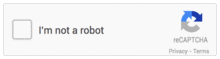
Version 2 is similar to version 1 but you need to update API keys. Users will need to click on it and put a check-mark instead of typing text as it was in version 1.
Invisible reCAPTCHA is even simpler and in most cases will not require site visitors to do anything when submitting forms. It detects humans and allows their form submission. You will need to provide different API key to invisible reCAPTCHA.
API keys and more information can be found here https://www.google.com/recaptcha/ . Also read How to reduce spam with reCAPTCHA.
Added support for nginx rewrite rules similar to WordPress
Earlier this year we moved our websites to nginx and realized that nginx setup for supporting URL structure of classibase is a bit difficult to configure. We made some changes which makes nginx setup for classibase similar to nginx setup for WordPress. After updating Classibase to version 1.8 we can use following configuration on nginx for classibase and WordPress websites. Also this is suggested method on nginx website for URL rewrites.
location / {
try_files $uri $uri/ /index.php?$args ;
}
Added webp conversion to jpeg, previously webp images named as jpg were not resizing and showing black image
We constantly monitor our script and found that time to time we get completely black thumbnails. Investigating issue further we found that black thumbnails were generated for images with jpeg extension but compressed using webp format, which is developed by google that provides more compression to images for web. Those images probably were saved from mobile messaging applications and converted to webp format without others knowing it. And later used by users in ad postings.
I remember using similar technique when I wanted to reduce size of picture taken using my mobile phone. Those images are pretty big with 2-3 MB each, when I sent them to some friend with mobile messaging apps like Line or IMO those images are resized and reduced in file size to 50-100 KB. They are resized inside my phone and then sent to my friends in chat application, which is not using much bandwidth. Small images then can be saved from those applications and easily used to post to websites.
We added image conversion from webp to jpeg in Classibase and fixed those black thumbnails issue. All existing images and images that will be added in the future will be converted to jpeg. Thumbnails will be generated from jpeg images. Webp is supported in PHP 5 >= 5.4.0, PHP 7 versions. (http://php.net/manual/en/function.imagewebp.php) In some versions you may see converted mages glowing in yellow, we couldn’t find any fix to it as it may be some bug related to PHP.
Added option to remove sticky location data stored in cookie
In previous versions of Classibase when visitor navigates to other city or location that data is stored in cookie and when same user visits website later they would see homepage for that city. This is done for user convenience. Because if visitor lives in small city they will be interested in ads related to that city only. So there was no point showing them ads for whole country and making them to navigate to their city each time when they visit classifieds website. But some of our clients didn’t like this feature and wanted an option to switch this feature off. We heard them and added option to enable or disable this feature. It can be found in Admin panel on “Settings” → “Ads” page “Sticky location” checkbox.
Added feature to renew ads, which moves ads to the top as if they are newly added
This feature will make work of website moderators a bit easy as this feature should reduce repeated ad postings. Every user wants their ad to be seen. On classifieds website latest ads listed at the top and moves down when new ads posted. So ads posted couple days ago will be lost on websites that get 100 new ads each day. In 1 day your ad will be on 3rd page , in 10 days it will move to page 30 or further. So users start reposting their ads in order to reach to new buyers. Some of them delete old ads and post it as new ad. Other even don’t bother deleting old ads. So classifieds website will get lots of duplicate ads and not duplicated ads from users that follow website rules are lost in that mess of duplicates. Solution to this is allowing used to renew their ad’s published date and move ad to the top without adding a separate ad. This reduces moderators work as well because renewed ads are not hold for moderation.
Ad renewing can be enabled for users in “Settings” → “Ads” page. There you can also define how many days after ad posted or renewed next renew can be performed. By default this value is 3 days. This is done so users cannot renew their ads every hour and try to hold their ad at the top of the list for long time.
Renew option is visible for users in user panel under ads inside “Bulk action” select box. In same place where extending ads can be selected.
Renewing is done automatically as well in cases listed below:
- When user edits their ad. Renew day limit is also applied here. IF moderator edits user ad it will not be renewed. Because moderator may be editing very old ad that should not be renewed.
- When ad approved by moderator. Previously if ad was pending for moderation and moderator didn’t checked website for example 10 hours then that add when approved it will not be at the top, it will fall to 2 or 3 page. Because in 10 hours other ads that didn’t need any moderation will listed and this ad will not have any chance to be on top. Now we added this feature and approved ad by moderator will bet to the top of the list as if it was just posted.
- Ad will be renewed when it is Unpaused. This is logical right this to do when unpausing ads.
Ad renewal is right thing to do and should be promoted to users in order to prevent duplicate ads. Some classifieds websites offer this feature as paid feature or packed into some paid package. In our script it can be offered only for free.
Added option to not list empty categories and locations in widget
Imagine having classifieds website for country with more than 100 locations. At the beginning most popular cities will have ads listed in them. All other empty cities will be shown in location widget even if they don’t have any ads. Those pages will generate 404 Page not found code and annoy website visitors and google as well. In Classibase version 1.8 we added option to Location and Category widgets to not list empty values called "Hide empty records". This option will be available only if ad counting is enabled. It will prevent showing pages with no ads to users and search engines. Users will see those empty locations/categories when they want to post new listings.
Show cookie and JavaScript requirement on login and posting pages. It is common on iPhones when user try to login but cookies are disabled they can't login and don't see any error messages.
We use our classifieds script and get feedback or complaints that they cannot login to the site. Then we ask what was the problem and in most cases iPhone users can’t login and don’t get any error messages. We found that for security reason cookies were switched off on those users’ phones. We advised to switch on cookies and JavaScript after which they logged in. To automate this process we added some code to detect if cookie or JavaScript is disabled on login or ad posting pages. In case it is disabled users will see related message to enable cookies or JavaScript for the web browser they are currently using.
Rephrased and updated suspend(pause), approve(unpause), verify(only if email is matching user email) buttons for users.
In user area there were some bulk action and buttons that were not much descriptive or was misleading. We renamed them to “pause” and “unpause” so now users can understand them and use appropriately when needed.
Added ad grouping by status (pending approval, expired, paused) for user panel
We added tabs for managing ads in user panel more easily by grouping ads pending approval, ads expired, and ads paused. Users can act easily on expired ads to renew them by selecting related ads and using bulk actions. Same can be used to unpause previously paused ads. This is useful feature for users with more than 20 ads. It shows tabs with ad count. Users will know how many ads expired or pending approval.
Group sending ad approval notification emails to same user
Imagine approving 10 ads by same user and sending 10 different mails to the same user saying that their ad is approved. It is bad practice and can annoying for user. We added feature to group mail sending when ads approved for same users at once, so they will get single message with related ads list in it.
Also added some database and code fixes in version 1.8, change log can be viewed here .
You can update to this version automatically using built in feature by navigating to “Tools” → “Check for script updates” in your admin panel. Also themes are updated to integrate with features added to this version.
Please write your opinion about this update in comments.
Now it’s way more better! Thanks! Admin!
So still no payment system for Russia, Ukraine etc??? We can’t use paypal here.
I think about moving to other script just because I can’t get payments from my users.
Yes, we didn’t add any new payment methods because we didn’t promise.
hello,
Good job but pls add a universal payment method like stripe, etc