 We were working hard after last update to add more features and make ClassiBase classifieds script cooler. In this update we also considered some suggestions from our current customers.
We were working hard after last update to add more features and make ClassiBase classifieds script cooler. In this update we also considered some suggestions from our current customers.
Here are latest updates to ClassiBase classifieds script:
- Display ad count by category and location on widgets. When you have many ads on your site it is good to show how many ads in each category to encourage adding new listings. Also it will be easy for visitors to know if there are any ads in given location and category. Ad count is displayed relative to current location and category. For example if you browse ads in London then ad count for categories will display count only ads in London. Displaying ad count can be enabled per widget. Go to Appearance->Widgets and edit widget on sidebar that you want to display ad count. Select “Display ad count” check-box in edit widget window and save.
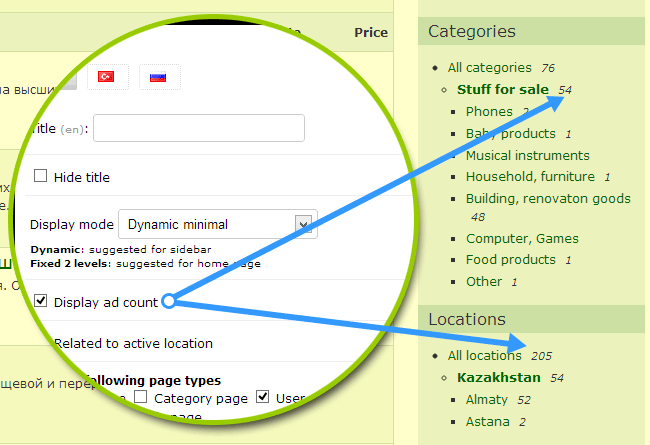
- Added all listings for category and location widgets using dynamic minimal display mode. If you use “Dynamic minimal” display mode for category and location widgets then having “All locations” and “All categories” link is logical for providing easy navigation on your site.
- Added related checkbox for category and location widgets to display child locations for currently active location. If you want to have guided navigation for users then this option will make it easy to implement it to your site. For example when user clicks Transport category with subcategories then subcategories will be displayed for further exploring. Suggested location for this widget is before content on category pages. If there is no subcategories for current category widget will not be shown, which will keep your page clean.
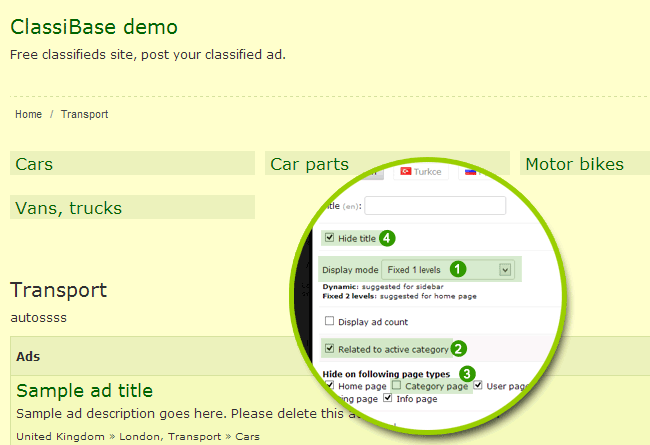
- Auto format urls inside posts, ex: convert http://google.com to clickable link. Ad description is plain text and there are no formatting, scripts and links not permitted for security reasons. Also not having links will keep your site away from spammers hunting for link juice. But if you still want to enable links then ClassiBase has feature to automatically convert urls in text to clickable links with nofollow attribute. This can be switched in "Settings" → "Ads" → ”Convert text urls to clickable links”. View other way to add link to a website.
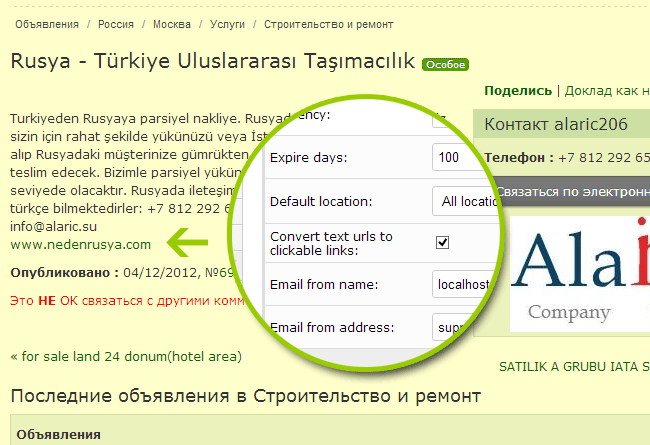
- Added noindex nofollow meta tag header for login, post and admin pages. This is done to mark not important pages for not being indexed by search engines.
- Added latest clasibase.com news to dashboard. In order keep up to date with latest news, updates, themes and suggestions we added ClassiBase news to admin area. This can be switched on and off in Settings->General → “Display classibase news on admin dashboard”.
- Prevent blocking own IP address. This is obvious setting suggested by one of our valued customers.
- Added debug mode for logged in admin if selected. When your site grows big and starts to slow a bit you can enable debug mode and see how much time is spend per each database quivery. Then you can tweak your site accordingly.
- Added search form to 404 not found page and changed page title to have 404 in it. If for any reason visitor comes to deleted ad page from search engines then they will see a search form for searching actual ads on site. 404 in page title will make it easy to monitor 404 pages with analytics software like Google Analytics. For example you can add 404 page stats to custom dashboard on Google Analytics.
- Added alternate version meta tag for multilingual sites. Suggested meta tag for multilingual sites. If you use ClassiBase multilingual feature then this meta tag will link same pages on different languages as same alternate version of your page.
Referance: http://support.google.com/webmasters/bin/answer.py?hl=en&answer=189077<link rel="alternate" hreflang="en" href="http://example.com/page.html" /> <link rel="alternate" hreflang="ru" href="http://example.com/ru/page.html" /> <link rel="alternate" hreflang="tr" href="http:// example.com/tr/page.html" />
- Added location variable to category description {@LOCATION_OR_SITETITLE}, useful to customize category descriptions to fit defined locations. This is great feature to customize category descriptions to include currently active location name. Users usually search for goods with location name in search engines. For example “Flats in London” or “BMW in Bristol”. To address these queries you can use {@LOCATION_OR_SITETITLE} variable in category description. For example for flats you can use: “Flats in {@LOCATION_OR_SITETITLE}, find cheap flats to rent...” which will be converted to “Flats in London, ...”, “Flats in Moscow, ...” depending on current location. In case you browse flats for all locations then category description will be “Flats in YourClassifiedsSite, ...”. To use this feature go and edit any category you have.
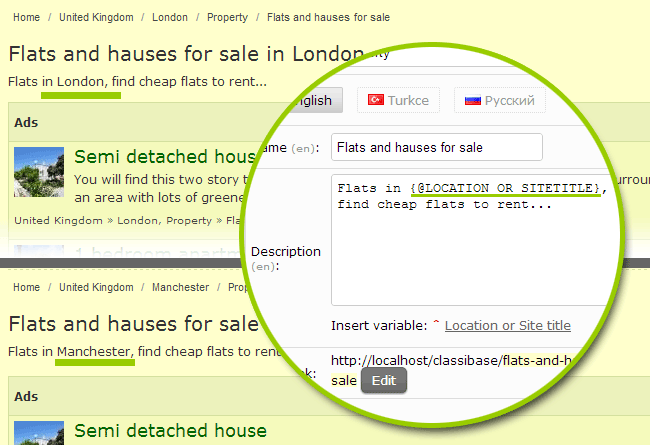
- Customize from email address from admin panel. Originally ClassiBase script uses [email protected] email address to send activation code for ad listings and user registrations. Now you can set any email address instead of this. It is useful if you have other email address that you check actively. And don’t want to manage any additional email address. Also we suggest using email address from your domain name because some mail servers check originating server for existence of domain or email address. Also you can specify From Name to be sent with email. To edit this settings visit Settings ->Ads-> “Email from name” and “Email from address” fields.
- Updated defining pages in settings, uses drop-down element instead of text field for page selecting.
- Added settings to change powered by string useful if you build site for your client and want them to visit your site for support. Also added option to hide powered by link for front pages and non admins. To edit powered by settings navigate to Settings->Header/Footer → “Powered by link”.
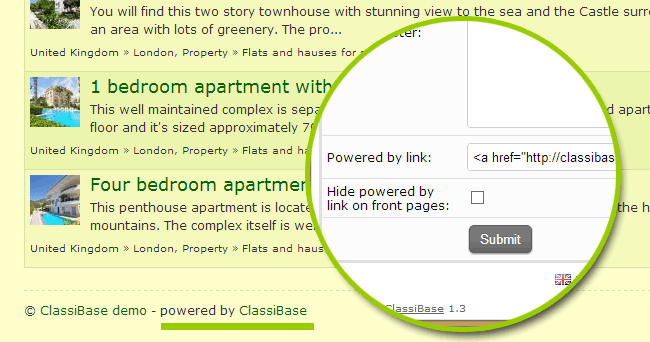
- Added previous, next links to ad page content and header. This will help indexing all ads on site by linking ads in same category and location to each other. By having more indexed content your site will get more search engine traffic.
- Convert theme from mobile first to desktop first for better layout in IE7-8 and old mobile phones. Internet explorer version 8 and older versions do not support CSS3 property. For this reason we switched from mobile first to desktop first CSS design. In other words if you visit site with old browsers you will see desktop version optimized for 1024x768 screen. Then for all modern browsers and modern mobile phones media queries will render optimized layout for device screen dimension.
- Further tuned mobile styles to reveal side navigation by clicking, and compacting category pages in admin. If you run classifieds site you have to check it regularly for new ads and content, to make it easy to manage on mobile devices outside of your office we tuned admin pages to display only necessary content. We optimized admin navigation for mobile devices to hide which is revealed by clicking.
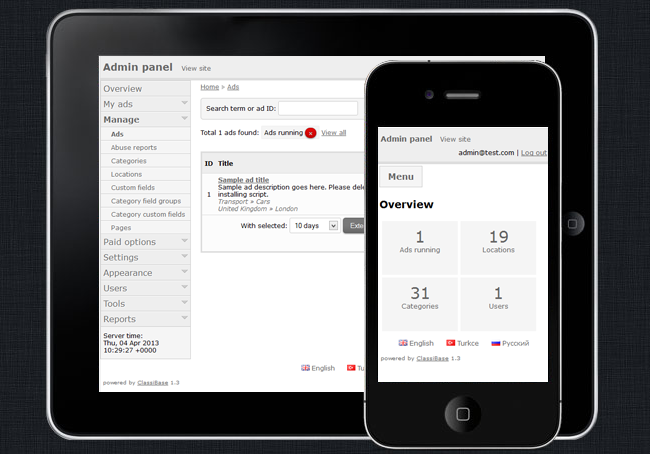
- Added PHP mode to text widget. ClassiBase has text widget where you can insert custom text, HTML code or javascript code for contextual/ banner advertisements. In some cases you may need to insert some conditional PHP code for example displaying some ads for custom ip range, or displaying content depending on week day. For such customization we added option to text widget adding php code. In PHP mode you obviously can insert HTML and javascript as well. You have to use regular PHP tags (<?php ?>) to insert code.
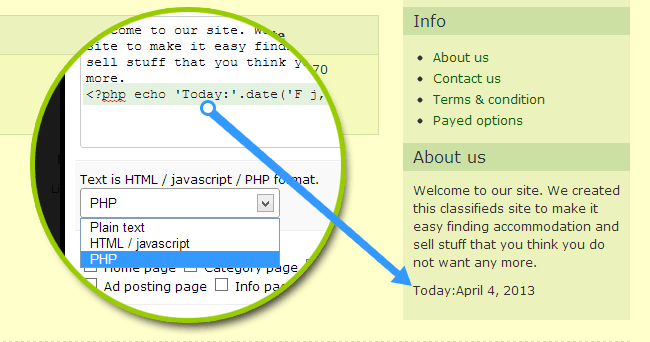
- Update theme from admin panel, backup old theme. On script update themes are not updated to prevent deletion of client customization. Themes updated separately. After updating you script visit Appearance->Themes to see available theme updates. When you update theme your old theme will be backed up in different folder. All theme backups are visible on Themes page. After making sure your theme update is working as you want you can delete unnecessary backups by clicking delete button.
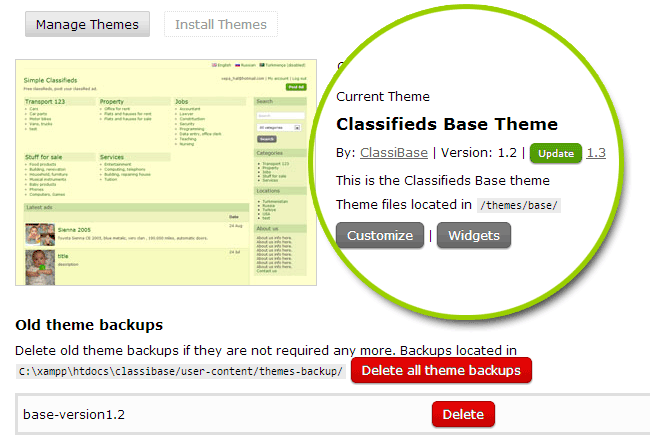
- Update search with removable filters. Search filters have remove links added in admin panel and front end. When visitor makes search and see no result or few results they can remove unnecessary search criteria to display broader results. Also this makes easy searching on parent category and location with one click. This is killer feature for site search usability.
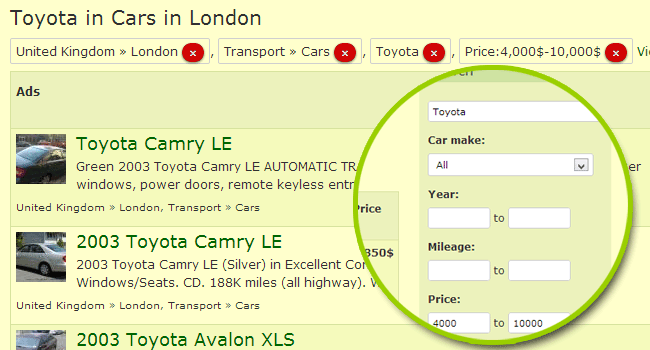
- Using location and category description in meta description and inside page.
- Added inner top and inner bottom widget locations. In some cases you need to add custom text just before or after ad. To make this possible we added 2 extra widget locations to Base theme. Also on admin panel it can be confusing to know which widget location displayed where. To make it easy to understand we added “preview” link in each location, which will show current widget location colored, and other widget locations in gray.
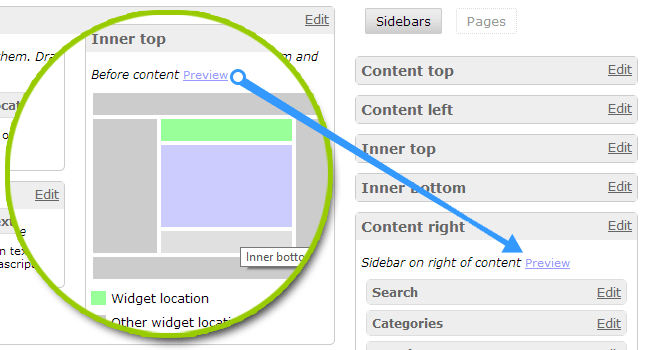
- Added alt text to images in Base theme
- Changed lightbox and facebox javascript to better colorbox in admin and base theme for image galleries.
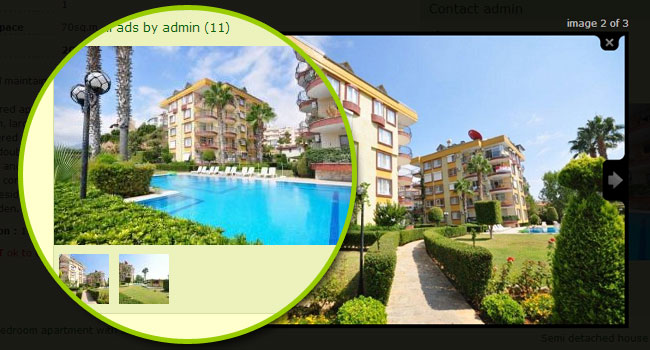
- Fixed information messages displayed when verifying ad posting
- Fixed message displayed after submitting an ad. Also redirects to ad page with ?item_posted=1 in url for better tracking by analytics software.
- Fixed index page loading with additions like ?ref=123 in url. previously was displaying 404 error page
- Fixed titles in RSS items with quotes
- Added caching for reducing database load. Database usually is slowest part of big websites. To make ClassiBase script fast and capable to handle more than 100,000 records we constantly benchmark and tune our queries. To keep query count low we added caching for frequently requested data such as ad counts for pagination, locations, categories etc. Reducing and optimizing database queries will keep your classifieds website fast regardless number of records in your database. You do not have to do anything to enable caching, it is enabled automatically. You can clear image and database cache by Tools → Clear cache if you want to. New cache will be generated on each page load depending on page content.
To update ClassiBase classifieds script to latest version click Tools->"Check for script updates". then from dashboard click available update link. After updating script update Base theme by visiting Appearance->Themes and clicking update link next to theme.
View full changelog for all versions click here.