We keep improving our classifieds script and constantly add new features to stay up to date with current classifieds website trends. In Classibase version 1.4.4 we added new classifieds website features and widgets. Main focus in this release is to improve classifieds website visually with gallery and carousel widgets. They also will help to promote featured ads and increase your income.
Here are list of important new features added to Classibase in version 1.4.4
Dealer logo and info on ad page
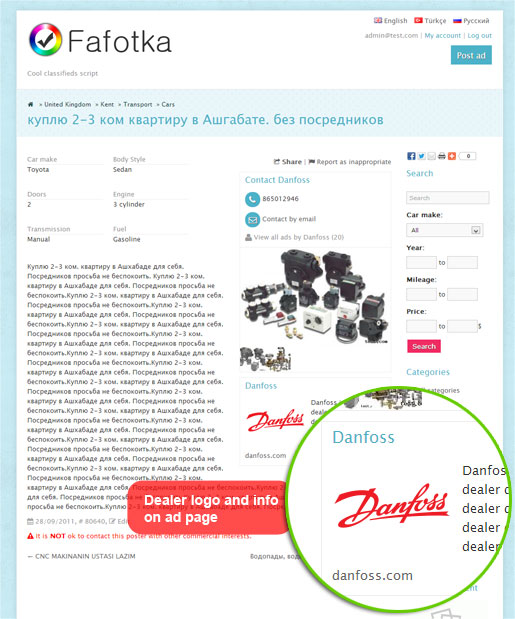
Added options to display dealer info on ad page and on listing pages if there is no ad image. If your site has dealer account enabled then it is better to promote dealers on their ad pages. Now you can display dealer short info, website link and logo directly on ad item page. Thus dealers with more ads will be more visible. Which will encourage dealers to add as many ads as they can. In return this will increase ads on your classifieds website and your visibility on search engines. Increasing content on your website is main factor to increase traffic to your website. After becoming popular classifieds website in your niche you can charge for featured ads and increase price as your traffic increases.
Same with displaying dealer logo if there is no ad picture. Your site will look more complete and elegant to your visitors.
Added option to disable ad count
Added option to disable ad count is performance feature. We noticed that if you have more than 500,000 categories (500) x locations (1000) pair on your classifieds website it will slow down and will use lots of system memory on your server. We measured that script with that many locations and categories will use 42 MB system memory on each page and will take 5.3 seconds more time. When for the rest of script it uses 8MB system memory. This is not acceptable resource usage for ad counting. So we made this feature to detect if (number of location) x (number of categories) > 50K and disable ad count for your website automatically.
Notification for actions pending approval
Added notification for admin if there are pending approval ads or pending approval users and dealers. If you installed Classibase classifieds script on many websites and enabled ad moderation then you probably check each of them periodically to know if there are any ads waiting to be moderated. It takes your time to check 3-5 websites daily. So we added this new notification feature which will send email notification to website admins if there are any ads, users, dealers pending approval by admin. It is useful if you have small website with less than 1000 ads. If you have bigger site and these notifications annoy you then you can switch them off from “Settings” → “Account” page on admin panel, uncheck option “Notify admin about actions pending approval”.
All locations and categories pages
If your classifieds website has many locations and categories you can display them in separate page. For it we added custom variables to page editing. You can use it same way as adding contact form to pages.
Gallery and carousel widgets
This is most wanted feature by our customers. It is a way to promote featured ads and add some animation to classifieds website for grabbing visitor attention. If you visit popular classifieds websites you will notice carousel widget with 10-20 ads rotation at the top.
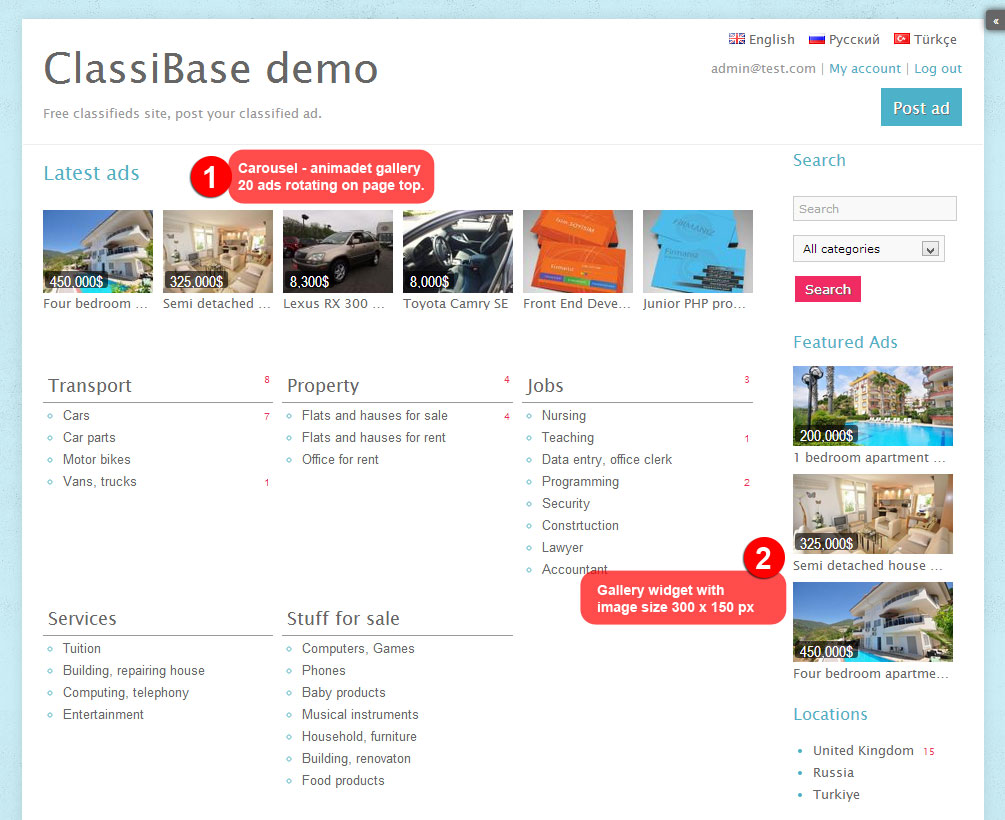
To add such carousel to your classifieds site use “Ads” widget in “Inner top” or “Content top” widget area. Select “List style” as “Carousel” and define thumbnail image width and height to fit your needs. Generally width 120 and height 90 will be size for carousel images. You can use bigger values to make images bigger. Then select “Display single row boxes” option in order to fit carousel images to one line. For number of ads select value between 10 and 20. “List mode” select “Featured”. Also hide widget on “Ad page” and “Ad posting page” in order to not destruct site visitors .
Carousel widget will resize automatically if you view website from mobile device. In same way you can use “Gallery” option from “List style”. It will display all thumbnails and not animate them. It is good to use on sidebar with full width images. To make them fit full width of sidebar set image width to 300 and height 150, it will give premium feel to your website. Also limit gallery ads to display 3-5 ads not more, as you do not want to clutter sidebar with lots of ads.
Both Gallery and Carousel widgets look similar and displays ad title with and price. Your website users will like these 2 widgets and would want to publish their ads and make featured.
Favicon, iphone and andriod icons
Other cool feature is upload favicon for your classifieds website. Previously you had to upload your favicon manually and it would be replaced on script update. Now you can upload favicon from admin panel “Settings” → “General” page. Favocn should be 144x144 pixel image preferable smaller than 5 Kb file size. Classibase will resize it to required sizes and use it as favicon visible on Google Chrome, Firefox, IE, app icon on iphone, ipad and android devices. If user ads your website to home page on mobile phone this icon will be used as application icon and link to your website. So you can stand out from the crowd by providing unique icon related to your website visible and recognizable in small sizes.
![]()
There are other minor updates that can be viewed on change log.
I want to thank our customers and supporters for their ideas and suggestions, thank you.