There are many small updates to the ClassiBase script since version 1.3. Here are summary of most important ones:
- Added custom CSS to all theme customization as default option – on every theme you may want to have some custom tweak to slightly modify theme layout to meet your requirement. For example change font color, header font size or margin etc. To do this we added custom CSS field to “Theme customization” page. It is simple text field to which you can type CSS directives directly. This feature requires some HTML and CSS knowledge so use it only if you know what you are doing. You can use some PHP code as well with full wrappers (<?php ?>) inside this field. Custom Styles apply to selected theme and will not be affected by theme updates. So if you have some tiny update to theme styles then and you want to carry it over through theme updates then it is recommended to use “Custom Styles” on “Theme customization” page. (change background color example)
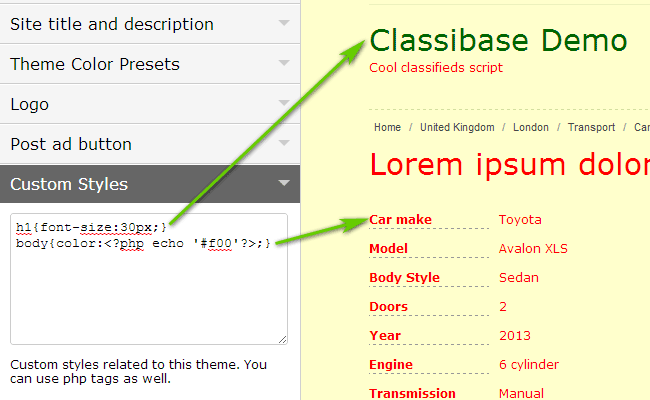
- Added contact form submission limit to prevent spam (Contact form spam) – As your site is public on internet there always will be people trying to abuse it. To reduce contact form abuses we added some limits that can be defined from admin panel. It works as described in Contact form spam on “Settings” → “Spam filter” page. Contact form usage reached "Contact form usage count" in "Contact form usage period" will be blocked for "Contact form ban period". Counting and blocking is done using user IP address. Also you can see log for latest blocked 500 records, as well as currently blocked IPs. IP block will be removed automatically after “Contact form ban period” time or you can delete it from log page.
Suggested default values are:-
- Contact form usage count: 5
- Contact form usage period: 60 (minutes)
- Contact form ban period: 60 (minutes)
You can adjust these values to fit your sites usage. In general people prefer contacting directly by phone, if they are using more than 5 times per hour contact form then they are probably trying to contact people for other purposes.
-
- Added invalid login attempt limit to prevent brute force login attacks (Invalid login attempts)– Brute force attack is when some program tries to find user login details by trying many thousand times by slightly changing values or using values from list of username and passwords. To prevent this we added limits to Invalid login attempts which can be set on “Settings” → “Spam filter” page. Login attempts reached "Allowed invalid login attempts count" in "Allowed invalid login attempts period" will be blocked for "Login ban period". It also stores log of latest 500 invalid login attempts reached "Allowed invalid login attempts count" and works in similar way to “Contact form spam”. Real users who forgot their login credentials will also be blocked if they reach defined limits. They can request their password from “Forgot password” page and login after ban expires.
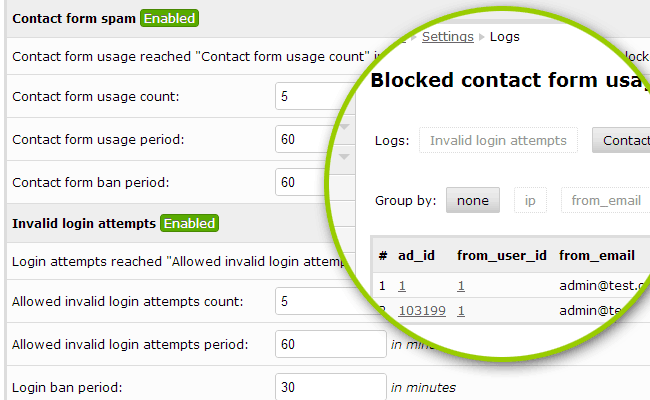 Suggested default values are (you can change this to fit you):
Suggested default values are (you can change this to fit you):
-
- Allowed invalid login attempts count: 5
- Allowed invalid login attempts period: 60 (minutes)
- Login ban period: 30 (minutes)
-
- Permalinks can be set from default location/category to category/location option – while some site owners prefer permalinks to have location then category others want other way around. So to please all our customers we added option to set permalink structure for ad listing pages. Now if you prefer permalinks like “/cars/london/” instead of “/london/cars/” you can set it on “Settings” → “General” page, “Listing permalinks” setting.
- Moved related ads to widget – This is also added as flexibility option in case you do not want related ads on ad page you can just remove related widget from “Appearance” → “Widgets” page.
These are all major changes worth to mention , to view all changes view our change log.