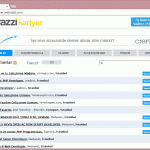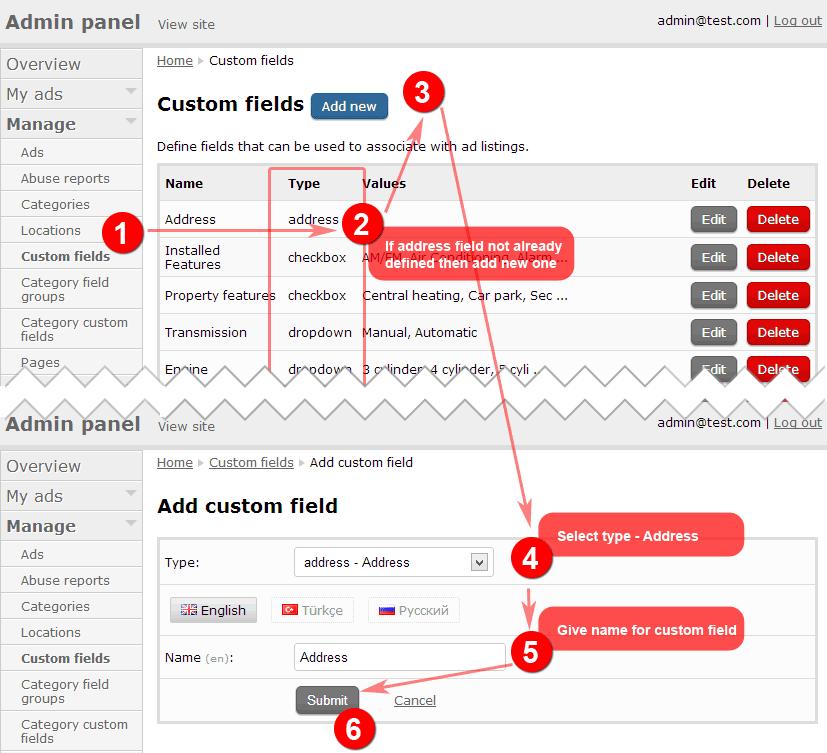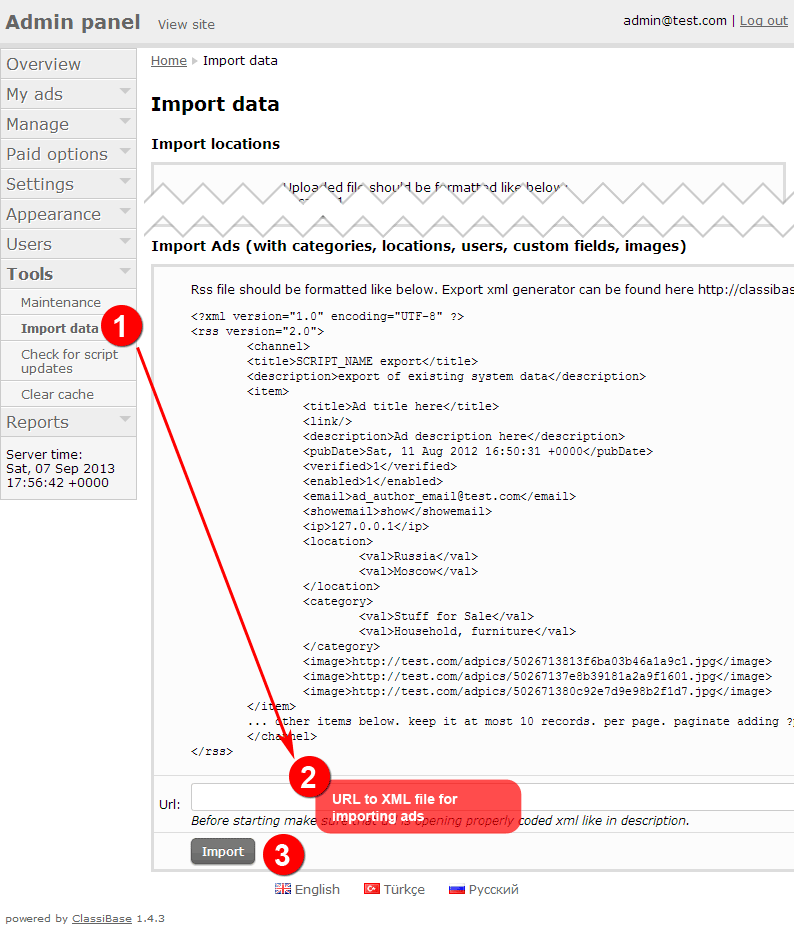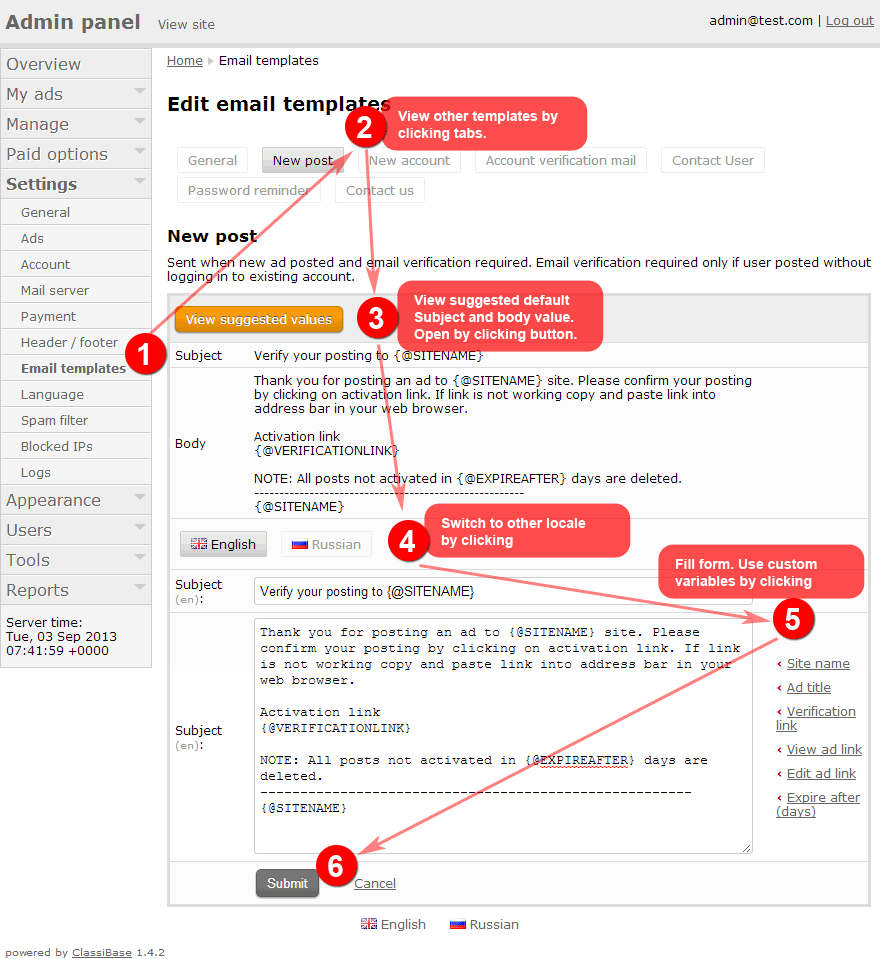On general classifieds websites it is common to have different custom fields for different categories. Link to a company website is one of many common custom fields as well as price, year etc. Link is usually used for vacancy, job, product, service categories.
On Classibase classifieds website building script there are two ways to link to a website.

Add link with URL custom field
This is most common and best way adding link to a classifieds website. Website link will be displayed in separate place with other custom fields. Making it clearly visible to website visitor, which reduces time for searching for a link or left unnoticed completely.
To add URL custom field follow tutorial explaining how to add custom field. You can also add email custom field which for additional email address to apply for a job position for example.
Make URL inside item description clickable link
This is useful if you do not want to make separate input field reducing ad posting process for end user. For converting links inside item description to clickable links follow these steps:
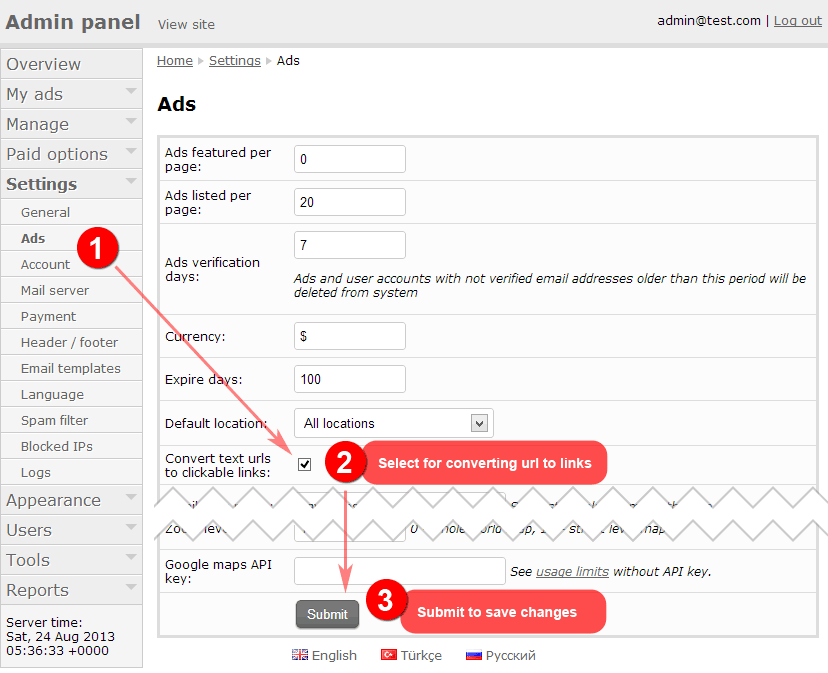
- Navigate to “Settings” -> “Ads” from Admin panel
- Check “Convert text urls to clickable links” checkbox
- Click “Submit” to save changes
When converting a URL to link script checks if it is valid URL format. For example google.com will not be converted, http://google.com will be converted to clickable link.
“Convert text urls to clickable links” will convert email addresses inside item description to clickable link as well.
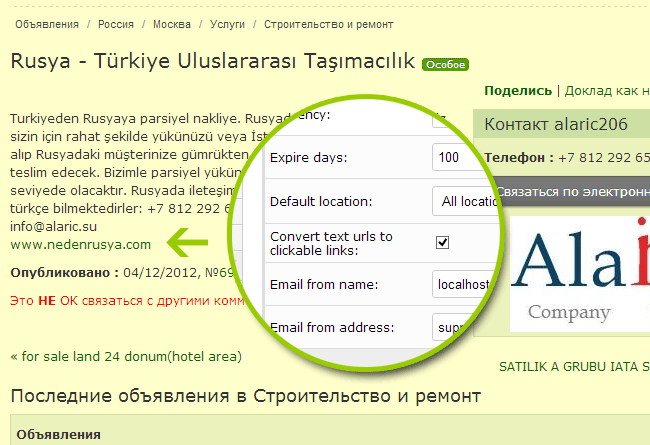
All links added using these methods on Classibase will have:
- rel=”nofollow” values for not passing SEO juice
- target=”_blank” will open link in a new window for keeping your site visitors on your site.