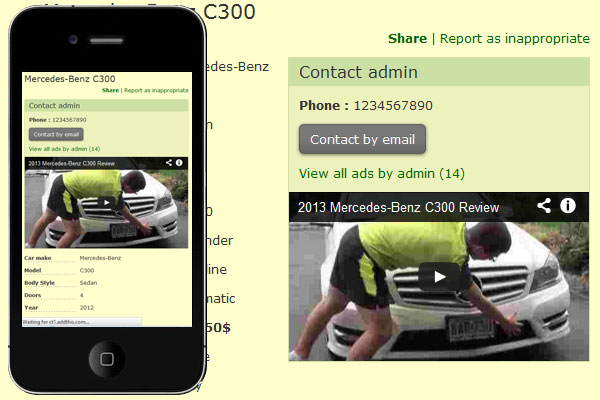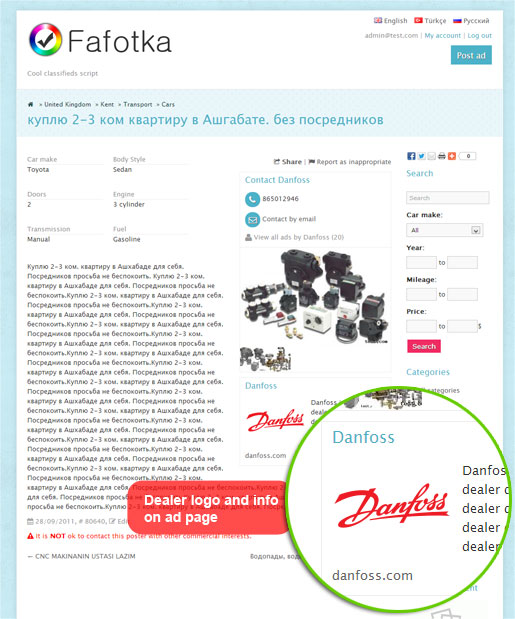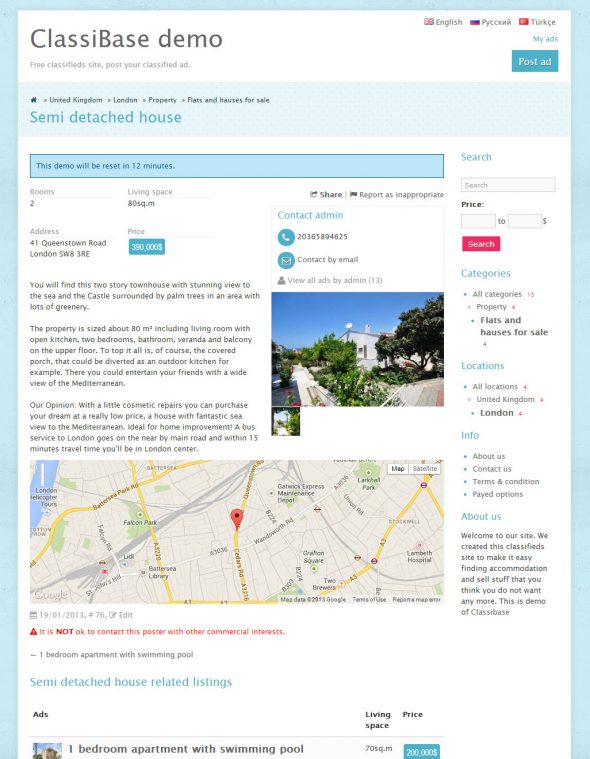We keep improving our classifieds script and constantly add new features to stay up to date with current classifieds website trends. In Classibase version 1.4.5 we added new classifieds website features and widgets.
Here are list of important new features added to Classibase in version 1.4.5
Currency setting for PayPal payments (EUR, GBP etc.)
We added currency setting for PayPal payments. If you create classifieds website for countries with currency other than US dollar then this is must have feature for your classifieds website. You can choose from 24 different currencies supported by PayPal. This is useful if your website is in Europe where people use euro for all their payments, they will feel more comfortable making payments on your website. Because converting from euro to dollar in their mind before making payment may dramatically reduce number of paid users. Where if payments are done in euro they will make decision much quicker and will be more likely to purchase your service.
There are some restrictions for some currencies. View currency terms from PayPal developer website.
Here is list of currently supported currencies by PayPal integrated to Classibase classifieds script:
- Australian Dollar AUD
- Brazilian Real BRL
- Canadian Dollar CAD
- Czech Koruna CZK
- Danish Krone DKK
- Euro EUR
- Hong Kong Dollar HKD
- Hungarian Forint HUF
- Israeli New Sheqel ILS
- Japanese Yen JPY
- Malaysian Ringgit MYR
- Mexican Peso MXN
- Norwegian Krone NOK
- New Zealand Dollar NZD
- Philippine Peso PHP
- Polish Zloty PLN
- Pound Sterling GBP
- Singapore Dollar SGD
- Swedish Krona SEK
- Swiss Franc CHF
- Taiwan New Dollar TWD
- Thai Baht THB
- Turkish Lira TRY
- U.S. Dollar USD
To set paypal currency go to “Settings” -> “Payment” page from admin panel and set “Paypal currency” value.
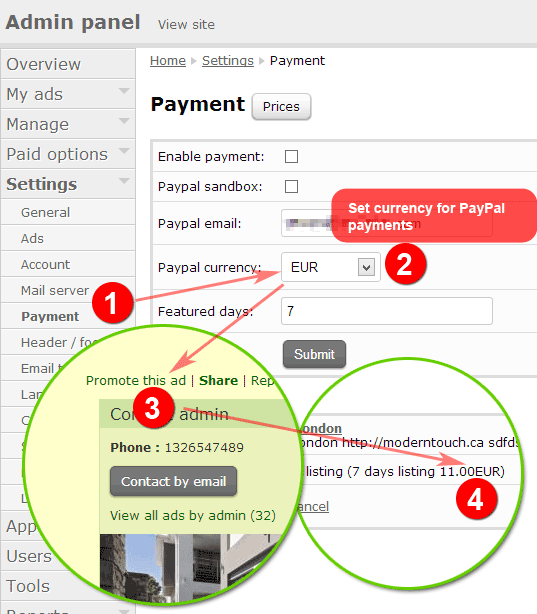
Currency formatting settings $500, 500$
Previously you were able to define currency for price custom field, now we added option to format currency according to your sites geographic target. You can define currency position before or after amount, define decimal separator and thousand separated per locale defined on your website. To view available options visit “Settings” -> ”Currency” page from admin panel.
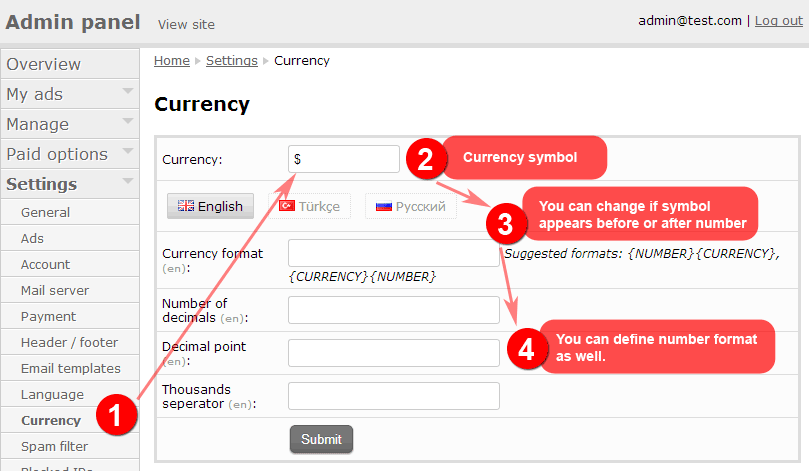
Disable extending ads by users.
Available options are: enable extending all ads, disable extending paid ads, and disable extending all ads. It is useful if you do not want allow users to extend their ads or paid ads. For example for job website it is paid listing per 30 days. You should not allow extending those ads in order to keep sites revenue stable and continuous. To disable ad extending for users go to “Settings”->”Account” page from admin panel and select appropriate option for “Disable extending paid ads” field.
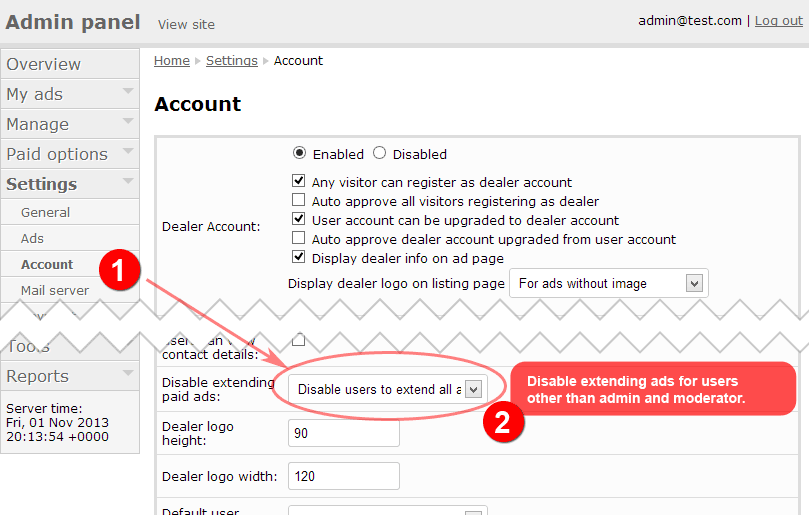
Auto delete expired ads
Over your classifieds may get clutter with expired ads dating 2-3 year old back. You can automatically delete them with this new feature. Specify number of days you want expired ads be deleted after and forget about it. This will keep your database slim and fast as always. If you want to keep all ads even after expiring and never want to delete them then you set this value to -1. Default option is -1 so you do not to make any changes here if you do not want expired ads to be deleted. To set this setting go to “Settings” -> “Ads” page from admin panel and set “Delete ad after days” field value.
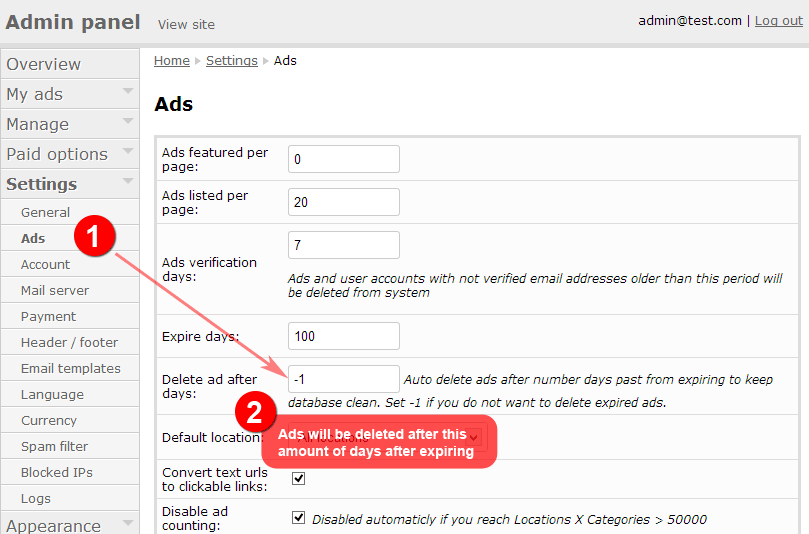
Ads widget display only ads with image
On our previous update we added options to display ads widget as gallery and carousel view. Both those view rely on ad image. To make most out of those views we added option to choose and display ads with images only. So you can display latest, related or featured ads with images only on ads widget. To set this setting open related ads widget and select “Display ads with image” checkbox.
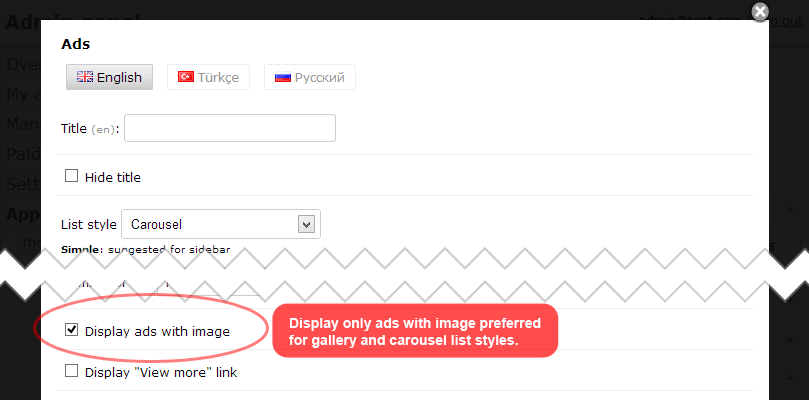
There are other minor updates that can be viewed on change log.
I want to thank our customers and supporters for their ideas and suggestions, thank you for your support.